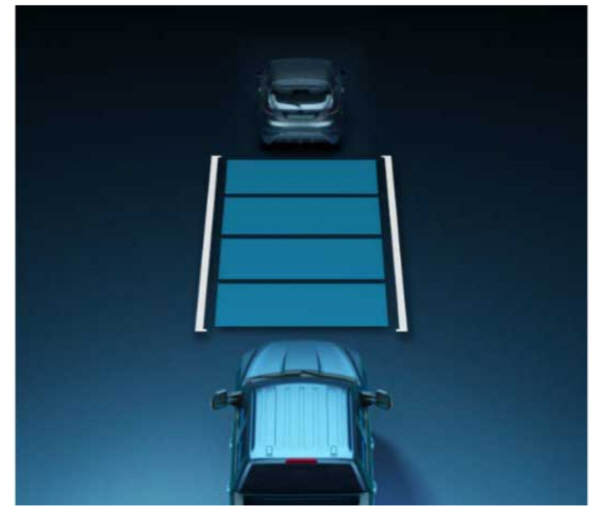danmoochie
Well-Known Member
- Thread starter
- #16
English. Do you read it. Move on. Your missing the whole picture.I swear at this point you’re just here trolling now. The top left turned on your cruise control the top right set the distance for the adaptive cruise control
Sponsored